How to enable 2FA on DirectAdmin
Rowan
Last Update 5 years ago
In this tutorial we shall cover how to enable two factor authentication on DirectAdmin
1. Login to Direct Admin (How to login to DirectAdmin)
2. Select the "Password" option from the user dropdown
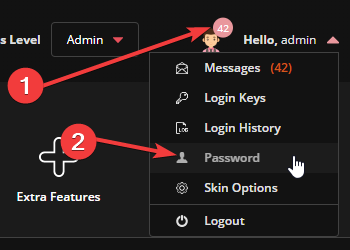
3. Select Two-Step Authentication
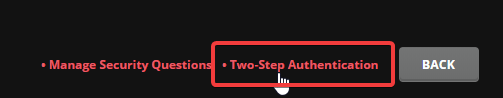
4. Hover over the question mark to display the scannable QR code
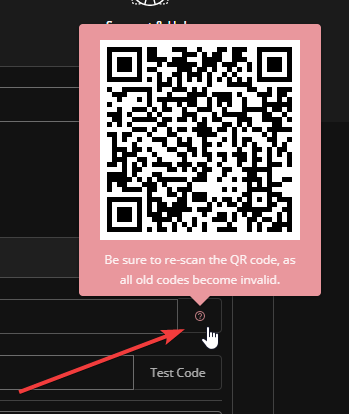
Now fill in all the required information and 2FA will be enabled on your account.

