Free SSL DirectAdmin
Rowan
Last Update 5 năm trước
In this tutorial, we shall show you how to create an email account on your DirectAdmin shared web hosting from Zentora Hosting
1. Login to Direct Admin (How to login to DirectAdmin)
2. Select Account Manager >> SSL Certificates
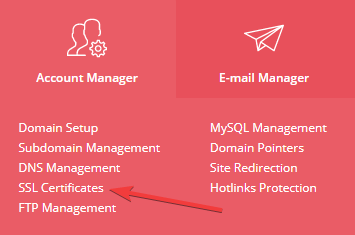
3. Select the correct domain from the domain drop down

4. Select Free & automatic certificate from Let's Encrypt
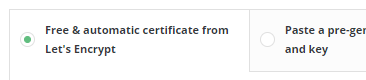
5. Select the records you wish to issue an SSL certificate to
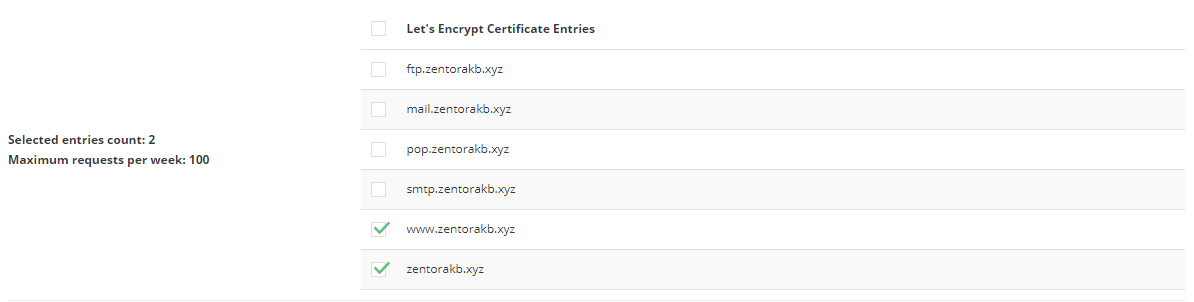
6. Select save

Allow for several minute for the SSL certificate to be issued

